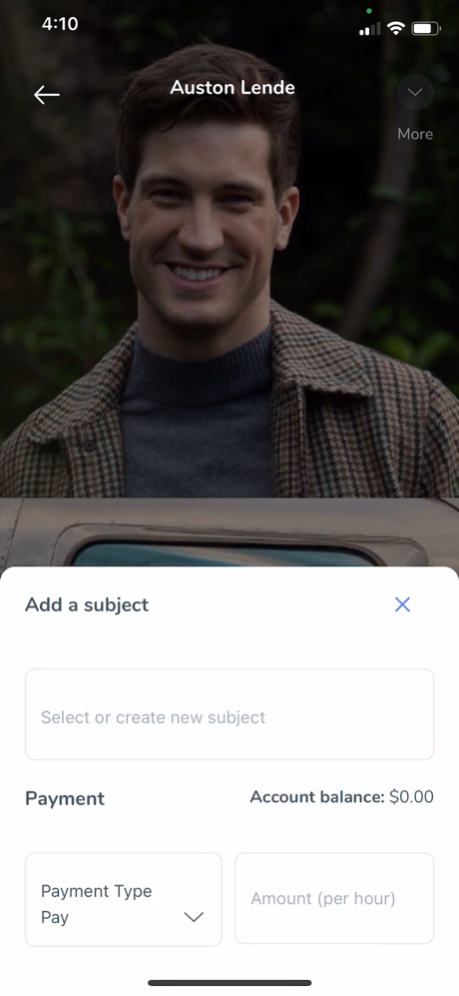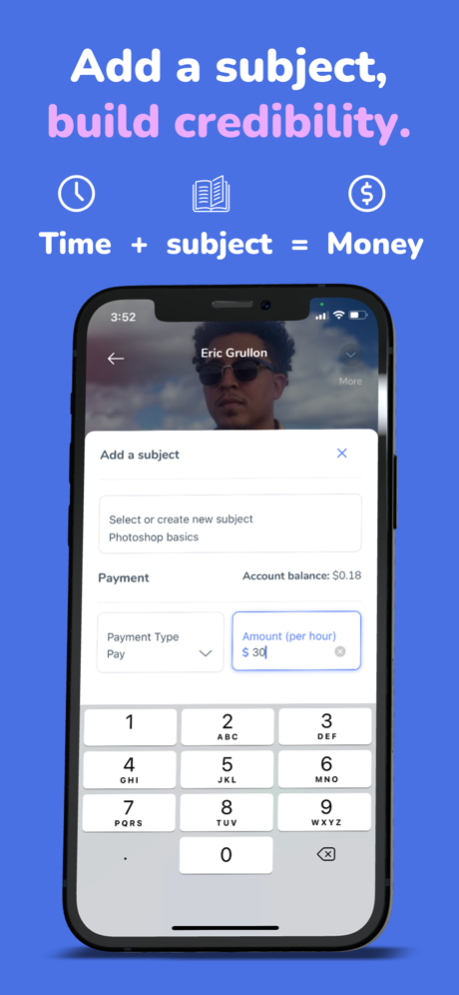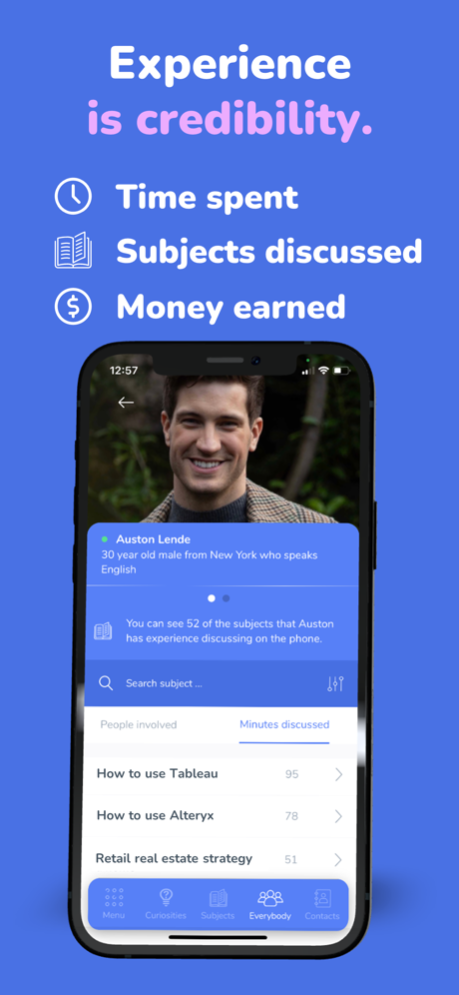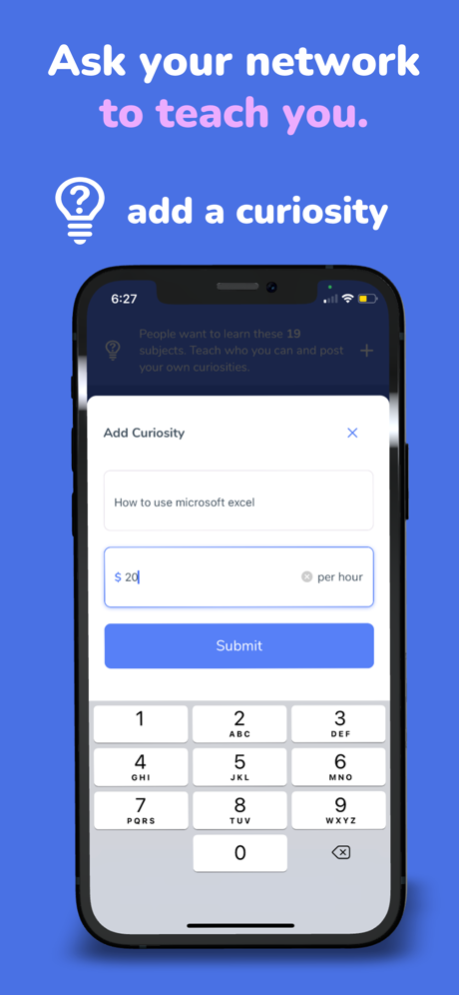Open the app 1.0.11
Continue to app
Free Version
Publisher Description
Open is a marketplace for your time. Use your time to learn, meet people, and build your credibility one call at a time.
Open is a video calling and messaging platform.
What makes Open unique is how you share your subjects of expertise. Rather than writing a biography or list of your skills, your experience discussing subjects with other users is what builds your reputation.
Users on a call must agree to discuss a particular subject. Once each user agrees, a timer starts and the amount of time spent discussing that subject is added to each person's profile and the public "subjects" page. This ultimately results in the ability for users to go to the subjects page, search for a subject, and find the most experienced person in that subject.
Since we all have limited time and time is very valuable, Open allows users the ability to pay users for their time to discuss subjects. The amount of money you've received to discuss a subject also adds to your credibility.
For example, I would be happy to pay Tom Hanks $100 per hour to discuss "How to become an actor." Realistically, I will probably end up paying Joe Schmo $30 per hour to discuss "Best online acting courses."
These simple features enable users to build a robust network of knowledgeable contacts and enables more efficient learning.
Feb 10, 2022
Version 1.0.11
We constantly look to improve your experience on Open. This version includes several small bug fixes and performance improvements.
About Open the app
Open the app is a free app for iOS published in the Office Suites & Tools list of apps, part of Business.
The company that develops Open the app is Opentheapp. The latest version released by its developer is 1.0.11.
To install Open the app on your iOS device, just click the green Continue To App button above to start the installation process. The app is listed on our website since 2022-02-10 and was downloaded 0 times. We have already checked if the download link is safe, however for your own protection we recommend that you scan the downloaded app with your antivirus. Your antivirus may detect the Open the app as malware if the download link is broken.
How to install Open the app on your iOS device:
- Click on the Continue To App button on our website. This will redirect you to the App Store.
- Once the Open the app is shown in the iTunes listing of your iOS device, you can start its download and installation. Tap on the GET button to the right of the app to start downloading it.
- If you are not logged-in the iOS appstore app, you'll be prompted for your your Apple ID and/or password.
- After Open the app is downloaded, you'll see an INSTALL button to the right. Tap on it to start the actual installation of the iOS app.
- Once installation is finished you can tap on the OPEN button to start it. Its icon will also be added to your device home screen.